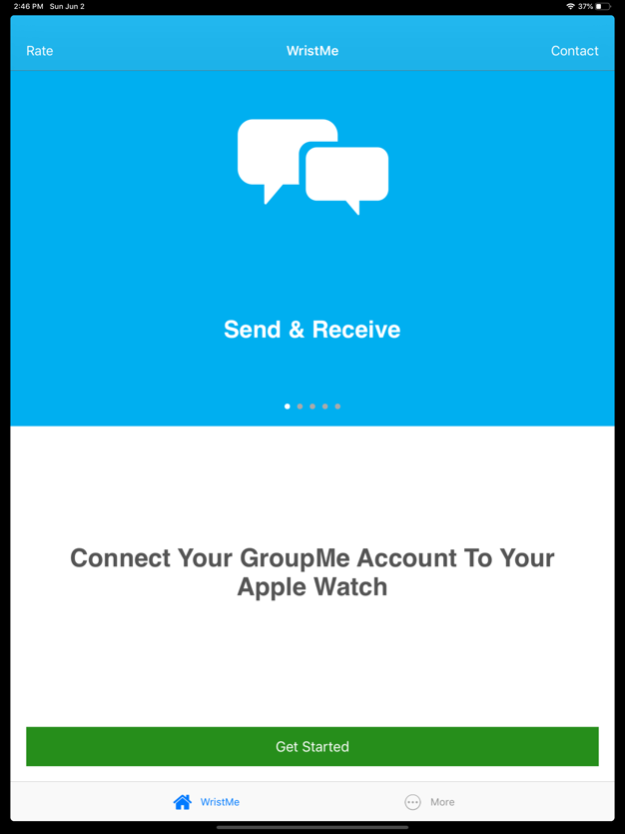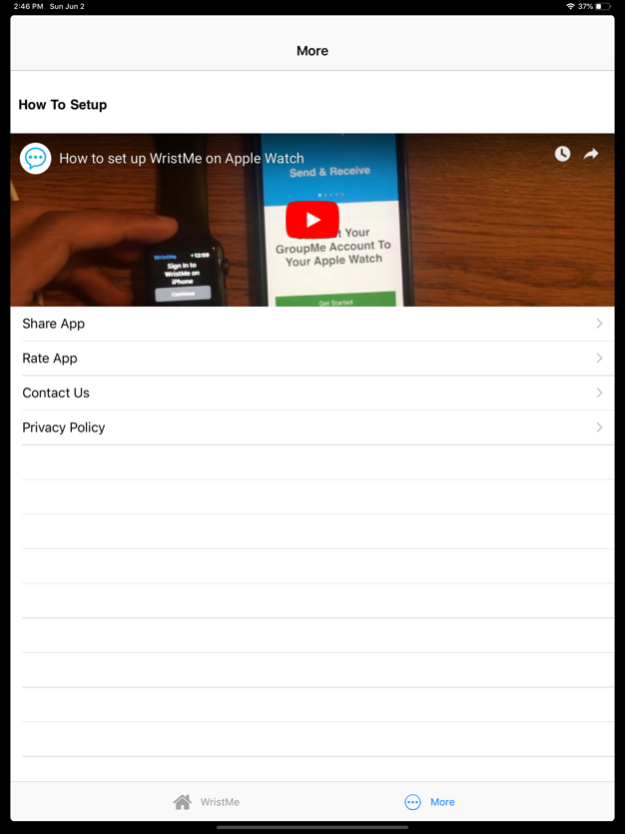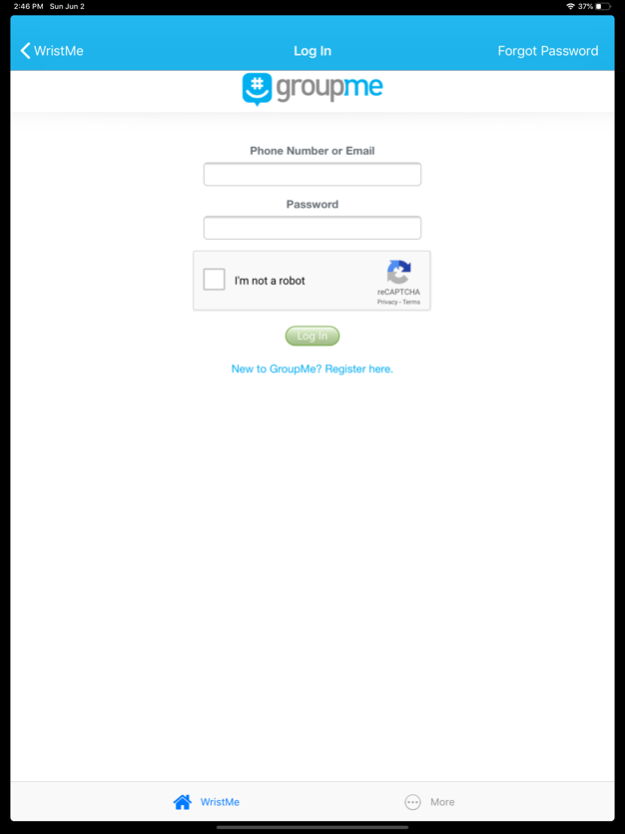Wrist for GroupMe 4.0
Continue to app
Paid Version
Publisher Description
WristMe lets you send and receive GroupMe messages from your Apple Watch !
Your watch is a sophisticated device and now you can stay connected with all your conversations.
Features
* Send & Receive messages
* Full Emoji & Image support
* Create New Groups
* Secure Log In with official GroupMe Platform
* View list of conversations
* Dictate or Scribble reply messages
* Full QWERTY keyboard support (Flicktype)
* Read chats (direct messages or groups)
* Complication Support
* View Me section (your info)
* Tap a photo to view a higher quality / bigger version of it
* Like / Unlike messages
* Create Quick Replies (for faster replying)
* View number of users you block if any.
* Sign Out with a tap
* Simple and fast refresh/reload
* Use the app stand alone after first setup (supports Cellular!)
Stay connected with those you love right on your wrist.
Please note that this application is not endorsed by GroupMe. The application is built using the official GroupMe platform and is fully compliant and secure with respective terms and privacy policies.
Dec 15, 2023
Version 4.0
Thanks for using the app! This update includes
- Bug fixes
- Performance & Stability Improvements
About Wrist for GroupMe
Wrist for GroupMe is a paid app for iOS published in the Chat & Instant Messaging list of apps, part of Communications.
The company that develops Wrist for GroupMe is Sana Siddiqui. The latest version released by its developer is 4.0.
To install Wrist for GroupMe on your iOS device, just click the green Continue To App button above to start the installation process. The app is listed on our website since 2023-12-15 and was downloaded 5 times. We have already checked if the download link is safe, however for your own protection we recommend that you scan the downloaded app with your antivirus. Your antivirus may detect the Wrist for GroupMe as malware if the download link is broken.
How to install Wrist for GroupMe on your iOS device:
- Click on the Continue To App button on our website. This will redirect you to the App Store.
- Once the Wrist for GroupMe is shown in the iTunes listing of your iOS device, you can start its download and installation. Tap on the GET button to the right of the app to start downloading it.
- If you are not logged-in the iOS appstore app, you'll be prompted for your your Apple ID and/or password.
- After Wrist for GroupMe is downloaded, you'll see an INSTALL button to the right. Tap on it to start the actual installation of the iOS app.
- Once installation is finished you can tap on the OPEN button to start it. Its icon will also be added to your device home screen.